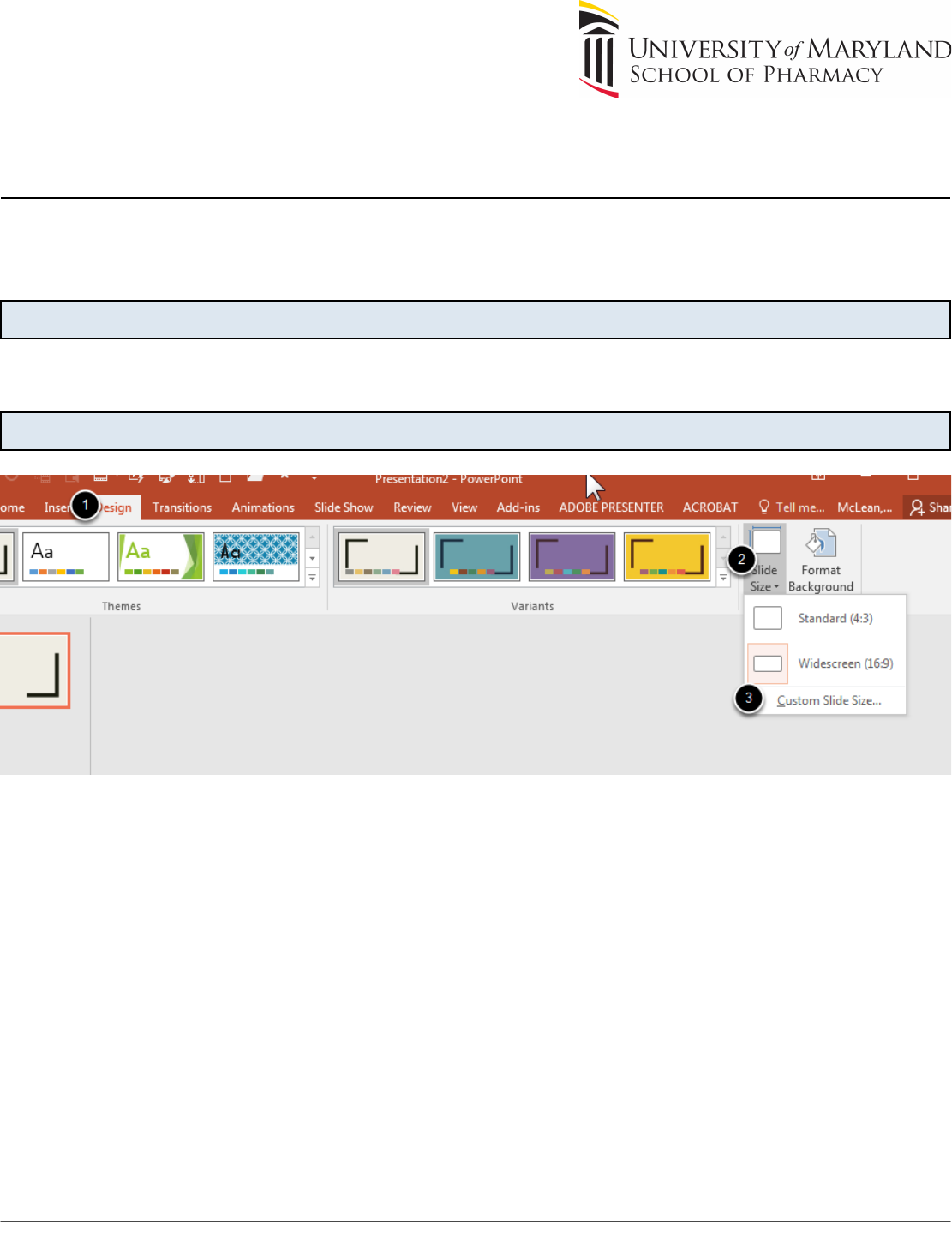
How to Save a PowerPoint 2016 Presentation in 1366x768 Resolution for Digital Signage - 1
How to Save a PowerPoint 2016 Presentation in 1366x768 Resolution for Digital
Signage
This guide will show you how to save your PowerPoint presentation in the proper resolution for
SOP digital signage.
Open PowerPoint
Launch PowerPoint 2016 and open the presentation you want to save.
Select the "Design" tab , and then "Slide Size"
Then click "Custom Slide Size"
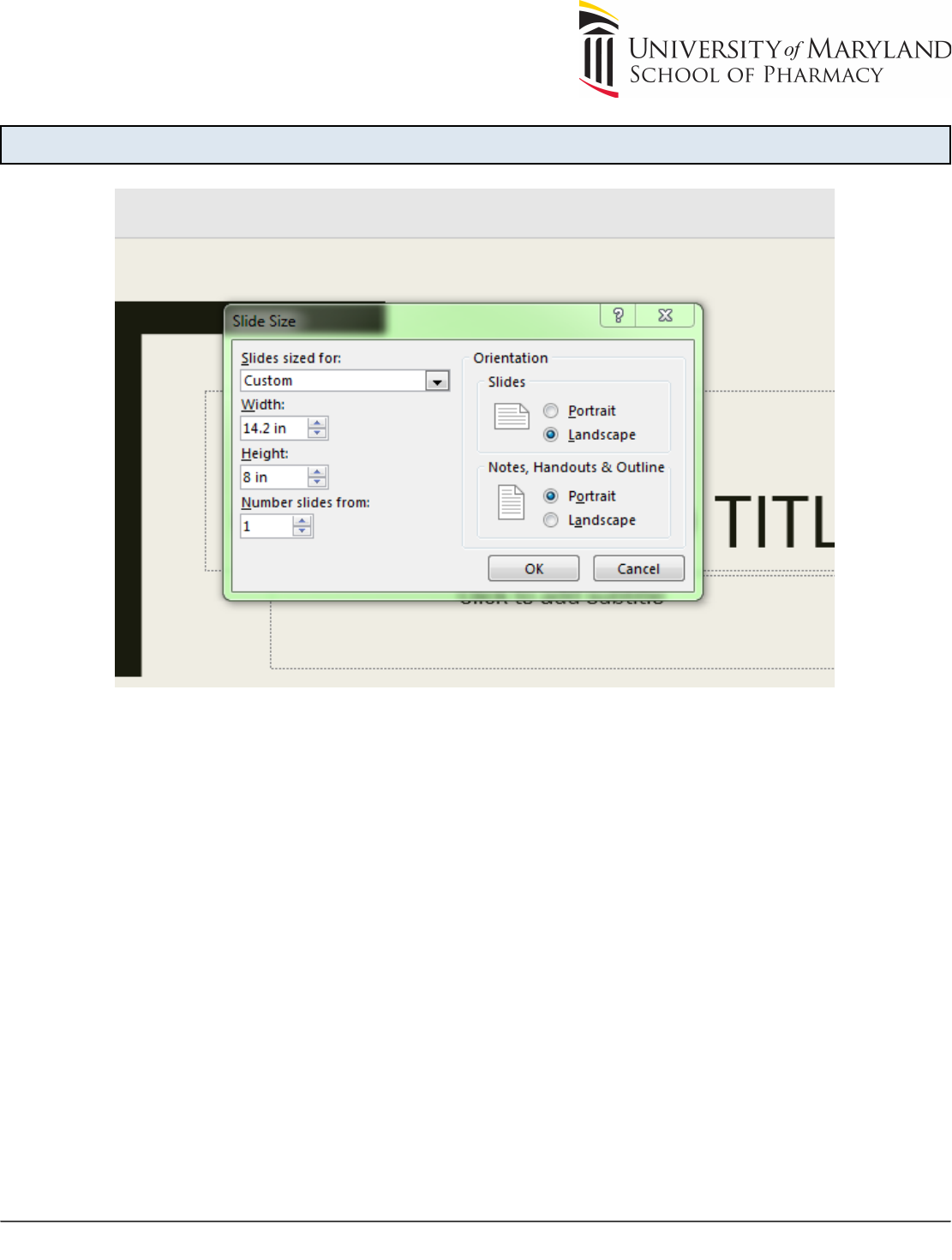
How to Save a PowerPoint 2016 Presentation in 1366x768 Resolution for Digital Signage - 2
Resize slide to 1366 x 768 needed for SOP Digital Signage.
1. Slides sized for - set to "Custom"
2. Width set to: 14.2 in and Height set to 8 in
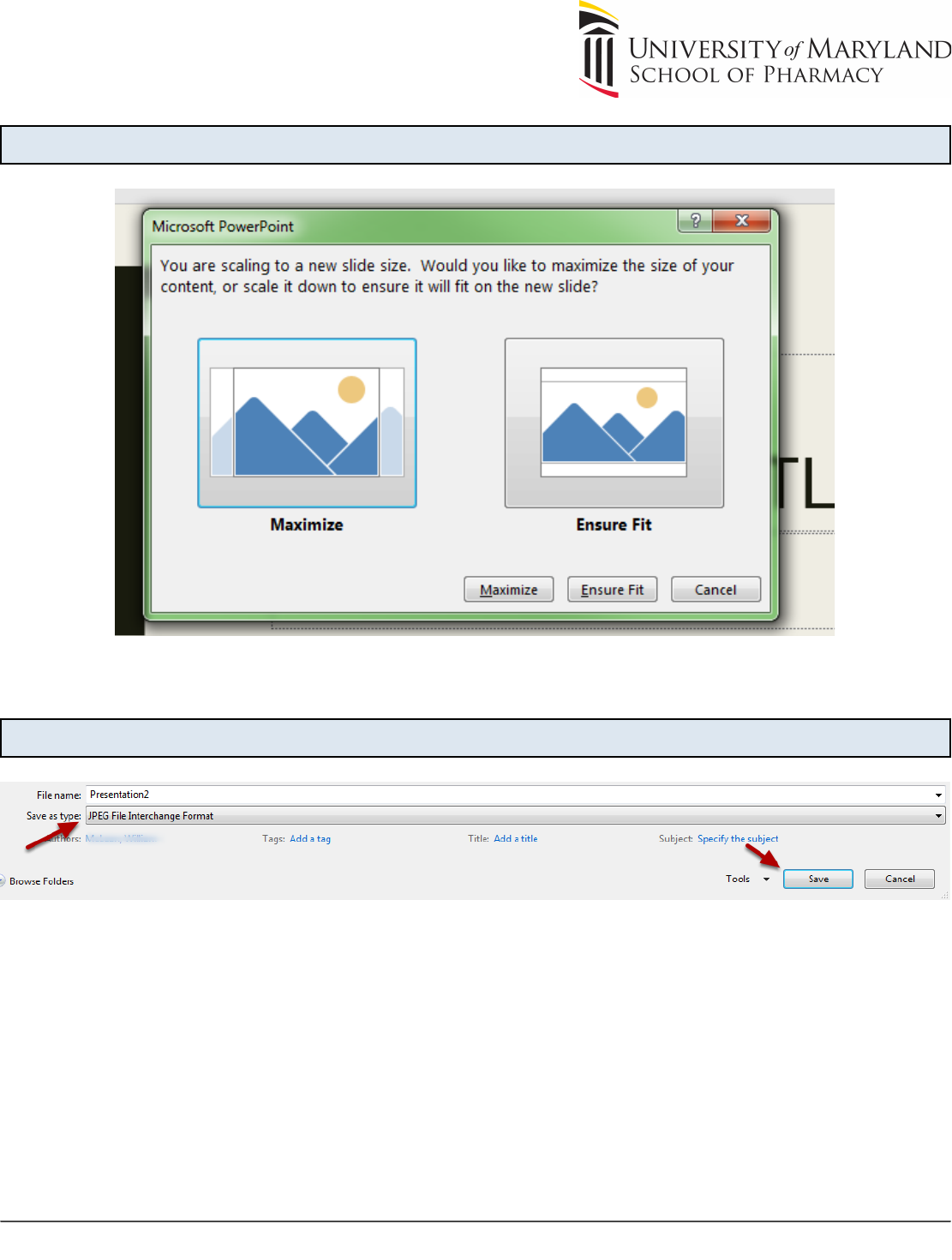
How to Save a PowerPoint 2016 Presentation in 1366x768 Resolution for Digital Signage - 3
Proper Scaling of slide.
To be sure you content is not cut off choose "Ensure Fit"
Saving slide as a .Jpeg
Choose : File - Save As - select your destination.
Choose : JPEG Fle Interchangeable Format as the " Save as type"
Click "Save"
